Software testing is essential for ensuring a product works as intended. However, writing thorough tests can be time-consuming and repetitive. This is where GitHub Copilot can be a game-changer.
Copilot acts like a coding assistant, suggesting test cases and code snippets specifically tailored to your project. This can significantly boost your testing efficiency and lead to a more stable and reliable software product.
Here are key features that will deliver these benefits.
Test Case Generation
Imagine a coding partner who watches you write code and suggests test scenarios to make sure it works as expected. That’s what GitHub Copilot’s test case generation feels like. By analyzing your code, GitHub Copilot can identify different functionalities within the code, like calculating totals or handling user logins. It can then predict potential error conditions, such as trying to calculate a total with negative numbers. Finally, it considers edge cases, like an unusually large number of items in a shopping cart.
Based on this understanding, GitHub Copilot translates this information into actual test cases written in your preferred testing framework. This saves testers significant time writing repetitive tests for basic features. More importantly, GitHub Copilot can identify areas testers might miss, leading to more comprehensive testing and fewer bugs reaching users. This translates to faster time to market and a more stable product.
Improved Test Coverage
GitHub Copilot can suggest test cases for areas you might miss manually, like boundary conditions (think minimum or maximum allowed values) or null value handling (when no data is provided). Imagine a login form that requires a username but allows an empty password field. A tester might miss this scenario, but GitHub Copilot can suggest a test to ensure the code properly handles this unexpected input. This helps ensure more thorough testing and reduces the risk of bugs slipping through. By identifying and fixing bugs early in the development cycle, GitHub Copilot contributes to a more stable and reliable software product.
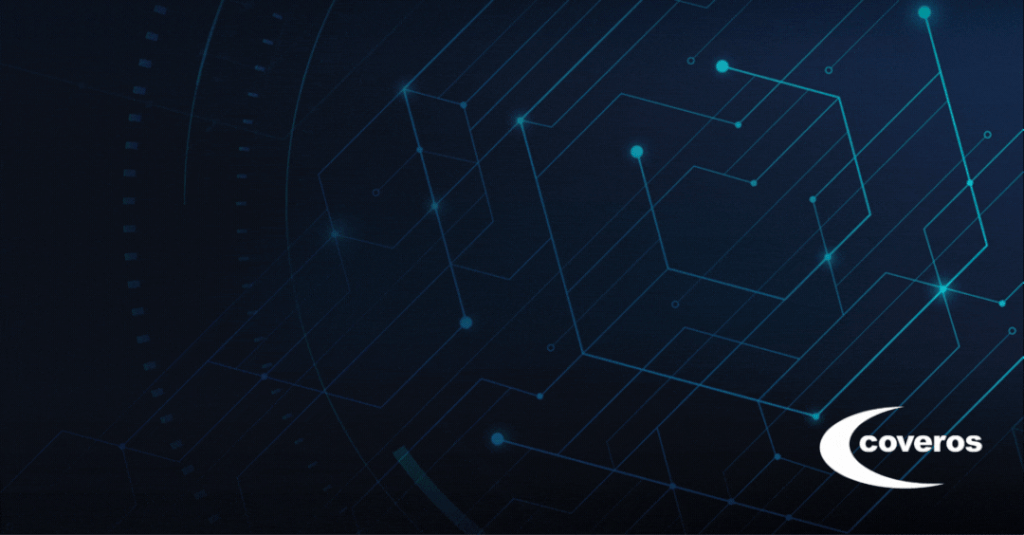
Context-Aware Test Suggestions
GitHub Copilot isn’t just throwing generic tests at you. It considers the surrounding code and suggests tests relevant to that specific function or method. This targeted approach leads to more efficient and effective testing.
For instance, if you’re testing a function that calculates discounts based on purchase amount, GitHub Copilot will suggest tests specifically for that functionality, rather than generic tests for user input or data processing. This focus allows testers to spend less time crafting irrelevant tests and more time on scenarios that truly challenge the code’s functionality.
Boilerplate Reduction
Tests often involve repetitive code for setting up test environments or data. GitHub Copilot can suggest this boilerplate code, freeing testers to focus on the actual test logic. This saves time and reduces the chance of introducing errors in mundane parts of the test.
Imagine writing the same code snippet to create a mock shopping cart every time you want to test a shopping cart function. GitHub Copilot can automate this repetitive task, allowing testers to focus on the unique logic behind each test, such as testing how the cart handles different discount codes. This saves time and reduces the risk of errors in the repetitive parts of the test, leading to a more efficient testing process.
Natural language prompts
As a bonus to help you get your robust tests built faster, GitHub Copilot has natural language prompts. Do you need a test for a specific scenario but can’t quite code it out? Describe what you want to test in plain English, and GitHub Copilot will translate that into an actual test case. This can be helpful for testers who are less familiar with coding languages.
Further Testing Help
There are a few additional areas where GitHub Copilot can help with testing. These are not solutions themselves: they are pointers, directions, suggestions, and constructs all made within the context of your codebase that yield desirable effects.
Write more robust tests.
Imagine you write a test for a specific button on your website. If the button’s location changes slightly in a future update, the test might fail. While this is not a “self-healing” test, GitHub Copilot has provided help to create a test that identifies elements more robustly. By understanding the context and purpose of your test, GitHub Copilot might suggest using element identifiers less prone to breaking, like unique names or text content within the button, instead of just its location on the screen. These more robust tests have a solid foundation that can then be combined with self-healing test automation tools that can adjust locators automatically as the UI evolves.
Write regression tests.
Regression testing ensures new code changes don’t break existing functionality. While GitHub Copilot can’t design the entire test suite, it can accelerate writing individual tests. Let’s say you’re adding a new feature to a shopping cart. GitHub Copilot can suggest test cases for adding items, modifying quantities, and checking out, speeding up the process of creating a comprehensive regression suite.
Identify redundant or unnecessary tests.
As you review your tests, GitHub Copilot might suggest ways to combine similar tests or simplify complex ones, making your suite more efficient. In addition, it can indirectly uncover potential issues by helping you write more comprehensive test cases covering various scenarios. The more test cases you have, the more likely you are to catch bugs before they reach users.
Build UI tests.
If you’re testing a login form, GitHub Copilot can suggest code to interact with username and password fields, click buttons, and verify successful logins. This can significantly speed up the process of writing UI tests. Coupled with the tests being more robust, you can have a powerful set of UI tests that are resilient to updates.
Business Benefits
By allowing testers to leverage these features, businesses can benefit from:
Faster Time to Market: Traditionally, writing comprehensive test suites can be a time-consuming process. GitHub Copilot’s ability to generate test cases and suggest code snippets can significantly speed up the testing phase. This allows development teams to release software features and bug fixes quicker, keeping their product competitive and meeting tight deadlines.
Reduced Development Costs: Testing is a crucial part of software development but it can also be expensive. By automating repetitive tasks and suggesting efficient test approaches, GitHub Copilot helps testers work smarter, not harder. This translates to reduced development costs as testers can focus on more strategic testing activities and spend less time writing boilerplate code.
Improved Software Quality: More thorough testing leads to fewer bugs and a more stable product. GitHub Copilot’s features like suggesting tests for edge cases and helping ensure proper framework usage contribute to a more rigorous testing process. This translates to a higher quality software product that is less prone to crashes, errors, and unexpected behavior in the hands of real users.
GitHub Copilot offers a powerful toolkit for testers. From suggesting tests for edge cases to automating repetitive tasks to identifying areas for better testing and streamlining the entire process, Copilot frees up your time to focus on crafting effective test scenarios and improving overall software quality. This translates to faster time to market, reduced development costs, and improved software quality. As a result, your customers get more stable and reliable software products.
How Coveros Can Help
Coveros is a premier services partner with GitHub, providing both training opportunities and implementation support. Struggling to increase the adoption of Copilot or other critical GitHub tools? Ready to enhance the use of GitHub amongst your testers and developers? Our experts can help you build a strategy of adoption that works.



